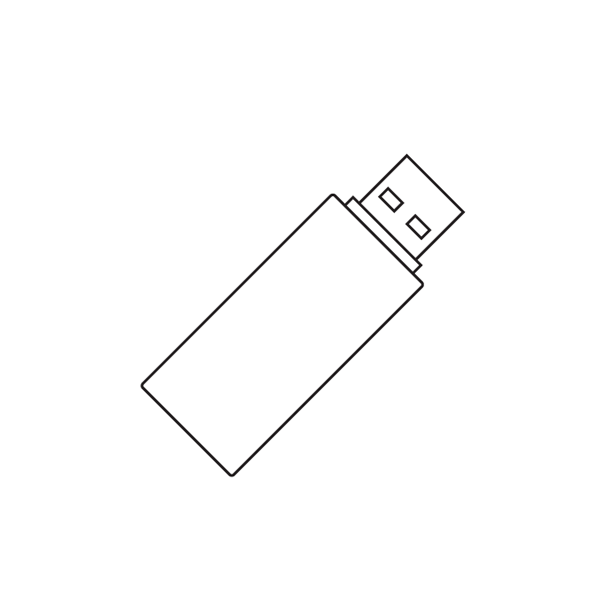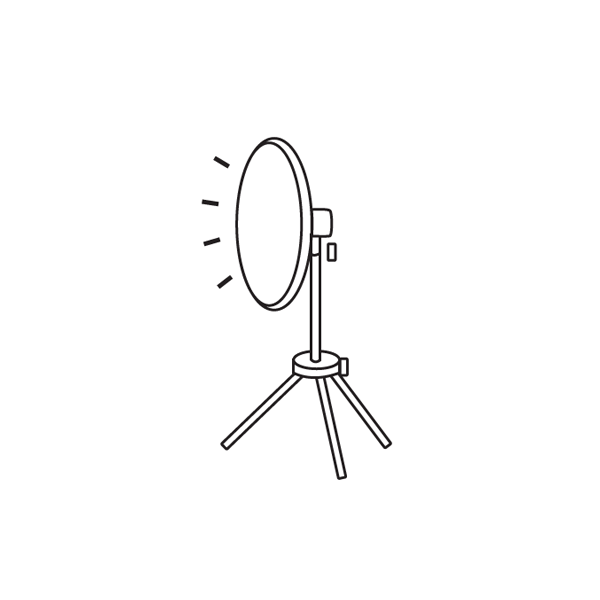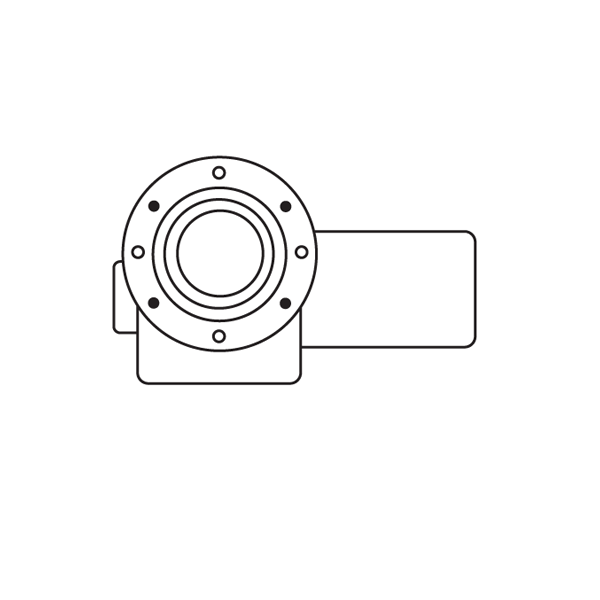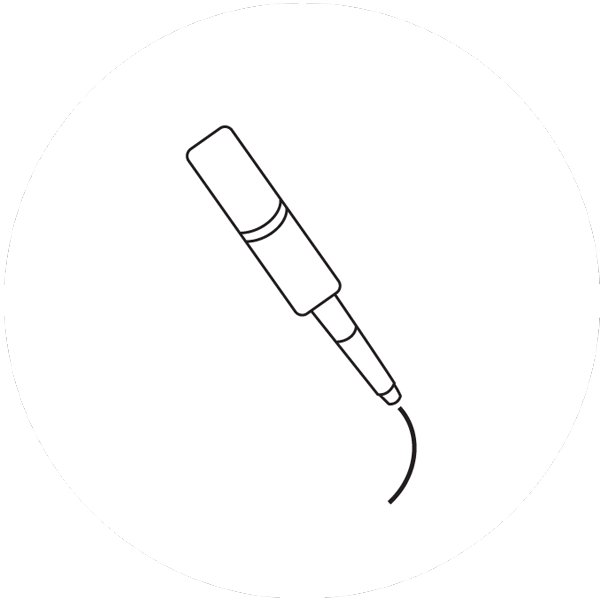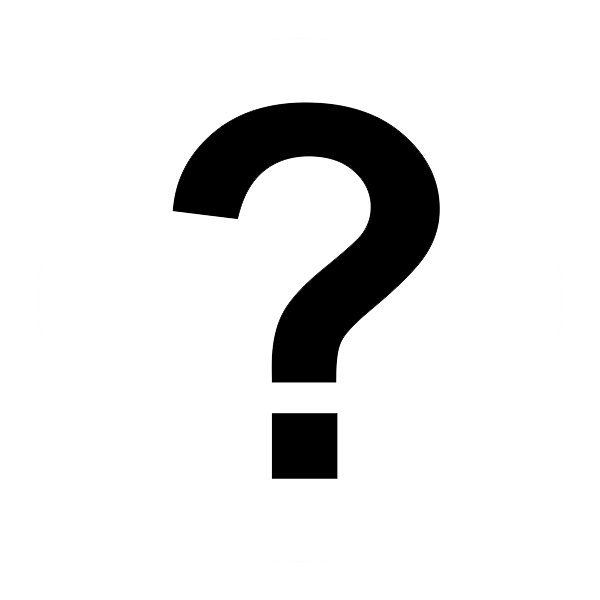Welcome to the One Button Studio
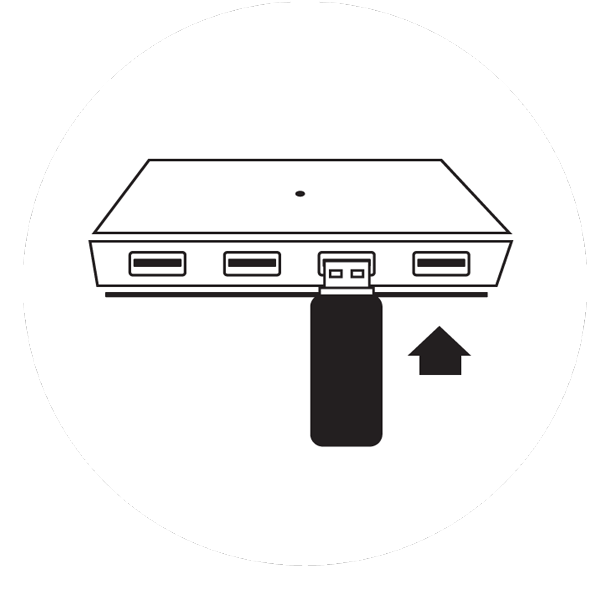
1. Insert your USB flash drive into the dock to begin.
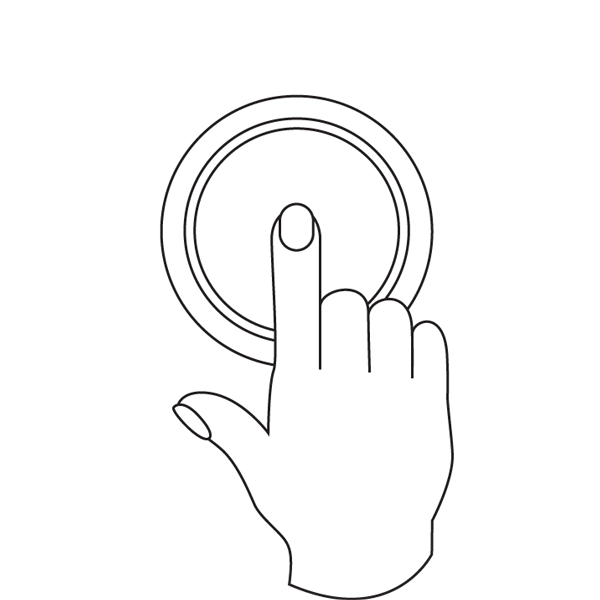
2. Press the button to start and stop recording.
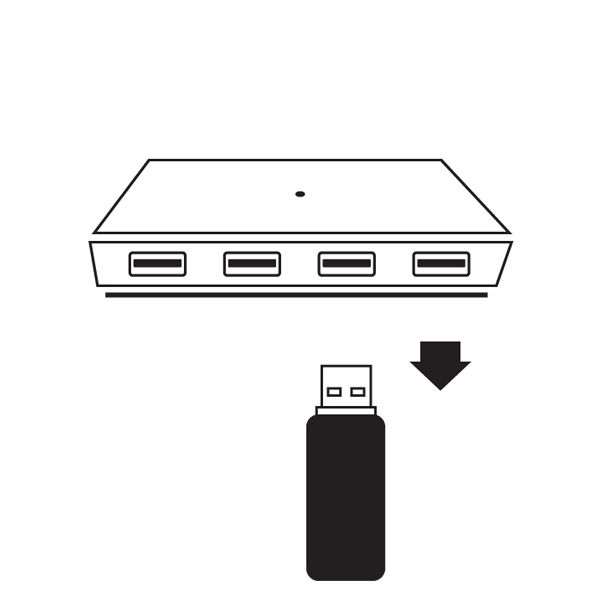
3. Remove your USB flash drive when you are finished.
What is the One Button Studio?
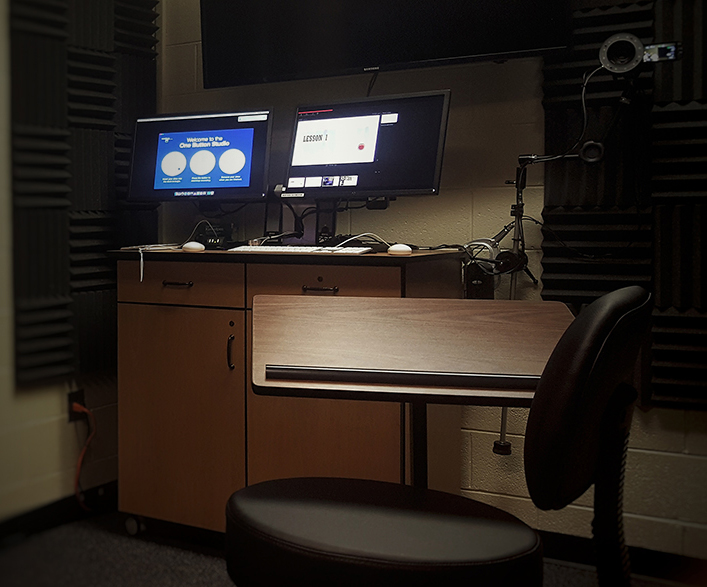
The One Button Studio is a simplified video recording setup that can be used without any previous video production experience. The design of the studio allows you to create high-quality and polished video projects without having to know anything about lights and cameras. You only need to bring your flash drive with you and push a single button.When you are finished recording you will have an .mp4 file on your USB drive. The .mp4 format can be played by most media players and mobile media devices.The One Button Studio is a free OS X application, created by Penn State University. For more information on the development of the application, please visit One Button Studio at Penn State IMPORTANT:Please remember to bring a Mac compatible 8GB or greater USB flash drive formatted for FAT32 (File Allocation Table). You can use Apple’s “Disk Utility” program to format it to FAT32.
Reservations
The One Button Studio is available from 8:00am to 5:00pm, Monday through Friday (excluding holidays and when UGA campus offices are closed).
To reserve the One Button Studio, please use the following link:
CTL ONE BUTTON STUDIO RESERVATIONS
To view more information about One Button Studio policies, please use the following link:
GENERAL POLICIES
Filming advice
Please see the document below for advice on how to dress, filming with a green screen, planning your videos, using the teleprompter during recording, and post-production.
ONE BUTTON STUDIO: PRE-FILMING ADVICE
Ways to Use the One Button Studio
One Button Studio is a great tool for practicing a presentation. Viewing a video of yourself can help you spot verbal tics, hand gestures, and facial expressions that can detract from your presentation.ADDITIONAL WAYS TO USE THE ONE BUTTON STUDIOClass assignments, such as documenting small-group discussions, presentations, and creating videos for online instruction.Instructional videos for recruitment, training and/or professional development.Recording or rehearsing class presentations, thesis or dissertation defenses.Practicing public speaking skills or for an interview.Creating ePortfolio materials or video essays.Using the green/blue screen to create visual effects.Once you’ve recorded in the One Button Studio, you can use the raw footage to create a video that includes other elements such as music, titles, captions, photography, and video footage shot outside the studio. Please note that the One Button Studio is not a production space. If you plan to edit your video, CTL does have a Mac editing station with some basic editing software available for use to those who record in the One Button Studio.To reserve time in the editing suite, please complete the following form:
EDITING SUITE RESERVATION FORM
How Can We Help?
Location and Hours
The CTL One Button Studio is located in the Instructional Plaza South office of the Center for Teaching & Learning, between the Psychology and Journalism buildings on the campus of the University of Georgia.
Click here for directions.
*Thanks to Penn State for creating and sharing the concept of the One Button Studio!