Digital innovation in the workplace is a great target market for AI developers to find a good use case for. This is a huge industry with businesses investing millions of dollars in licenses for their employees. Many companies use the Microsoft Office suite, which gives users the tools that we all are very familiar with. These tools are a big part of many people’s daily lives whether that be working in Word, Excel, or Outlook. With the development of generative AI, Microsoft has jumped on the opportunity to implement Open AI’s GPT-4 model across their Office suite of tools with a new feature called Microsoft 365 Copilot. This technology looks to build in generative AI into the applications that many of us use every day.
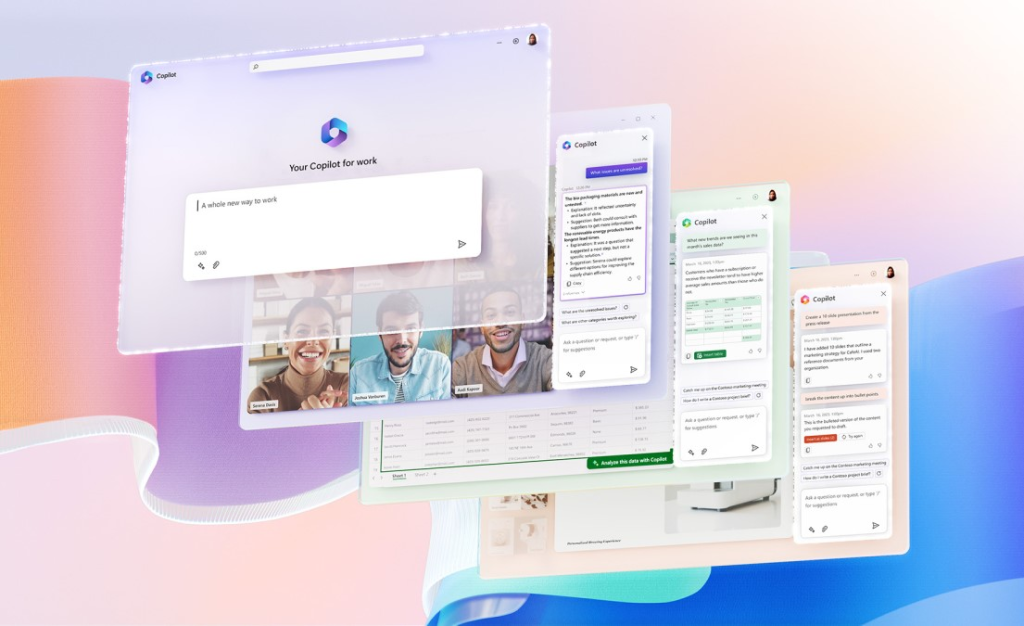
What is it?
Copilot looks to implement the chatbot functionality in a way that generates specific data for you according to what you have given it. This could be used to create a spreadsheet for you based upon data that you have in a Word document, create a PowerPoint for you based on points you have made in an outline on Word, or even take notes for you while you are in a Teams call. Copilot opens up a lot for productivity options, as it can do a lot of things that you ask ChatGPT to do for you, but already built into applications and formatted to work accordingly. Copilot scans for data across all of your Office applications, creating a data or knowledge pool in which the data is then use to generate whatever you ask it to. Microsoft has moved rather quick to implement generative AI into their products, just months after the hype of chatbots have begun.
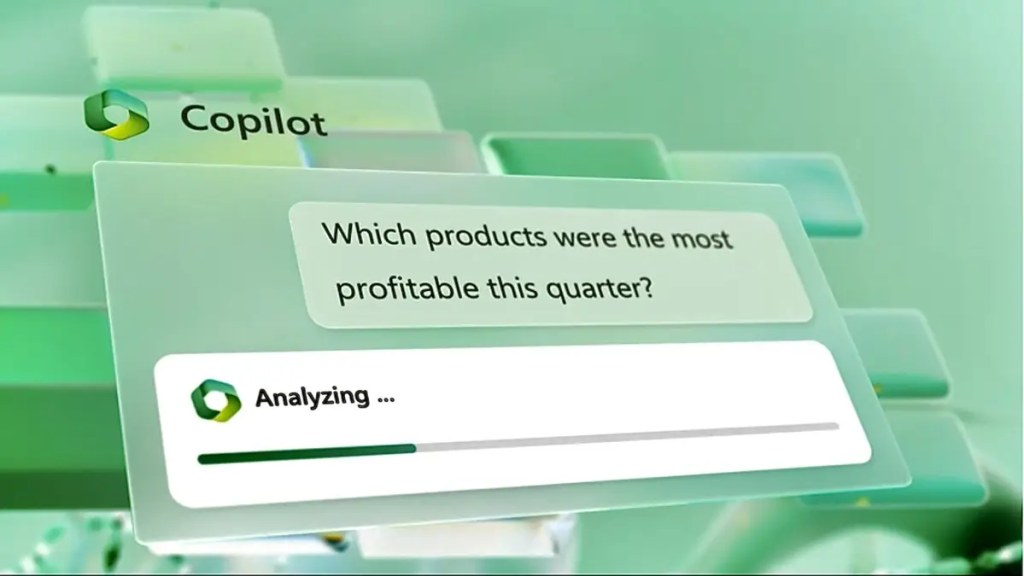
Important Features
Like I mentioned earlier, Copilot will have a lot of different features giving it a lot of versatility. Some key features highlighted in Microsoft’s press release include the ability to summarize text for you within a document, much like ChatGPT does. It can also analyze trends and data that you have in Excel, giving you insights in real time. It can manage your inbox through Outlook in order to organize your mailbox and help you with more effective searches. As mentioned earlier, Copilot will be able to take notes of your Teams meetings for you, and even give you options to get updates in real time. You will be able to review who has talked about what so far, and even real time summaries. There will also be the ability to give you this information if you are not even in the call, which does have its pros and cons. Users could use this as an excuse to give less importance to coming to meetings, or on the other hand could be an actual useful function when you truly cannot make a meeting.
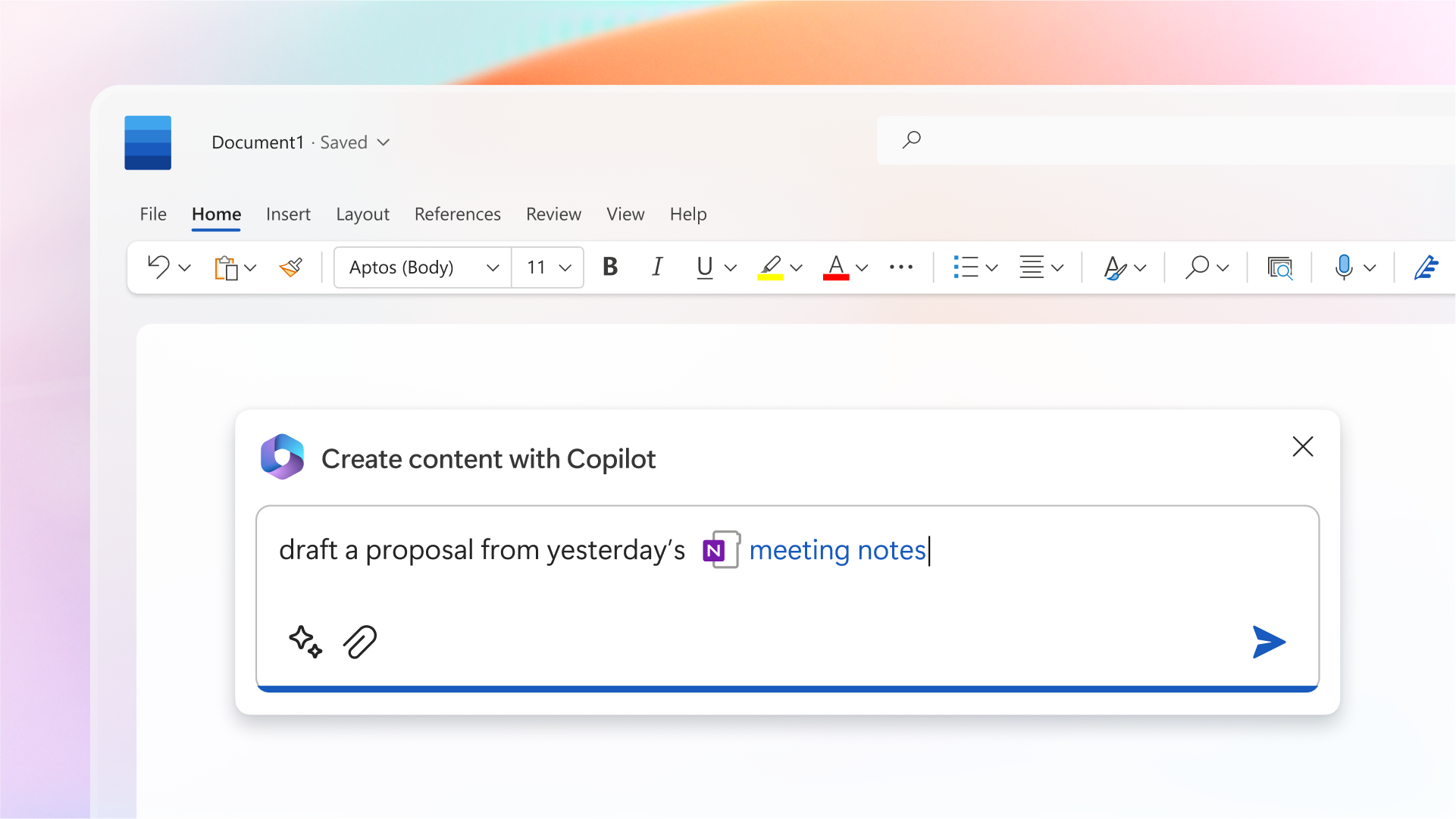
It will also be implemented into Microsoft’s Power Platform, which is their data analysis and low code platform to view enterprise data. This also includes the use of Microsoft’s cloud service Azure, which can see a big boost from AI tools, given that this will help setting up different applications with simple commands to the Copilot system. This can be very big for enterprise platform technology, as getting started with these type of things can be extremely challenging for new and small business owners.
Development and Future Outlook
Microsoft is currently starting testing of Copilot with a small group of customers in order to test and work out kinks. Copilot will raise a lot of security and accuracy concerns of the AI models as it will be dealing with a lot of important business data and personal data from meetings to conversations. There does seem to be an additional cost to Copilot as an addon into the Office 365 Suite, as Microsoft says that pricing will be revealed in the coming months.
This technology does seem like a promising use of generative AI, that could be in the hands of every corporate employee. It would help base level book keeping and note taking level tasks to be avoided, and time better suited for other things. Though, this also leaves room for a lot of potential for less jobs overall. This may lead to the further condensing of jobs as we have seen in the software industry. With the introduction of many more low code platforms and the slowdown for the need of base level code developers, generative AI in the workplace could have a similar affect across a boatload of other industries. This could replace the need for certain jobs, but we will have to see how the technology develops and continues along.
Sources